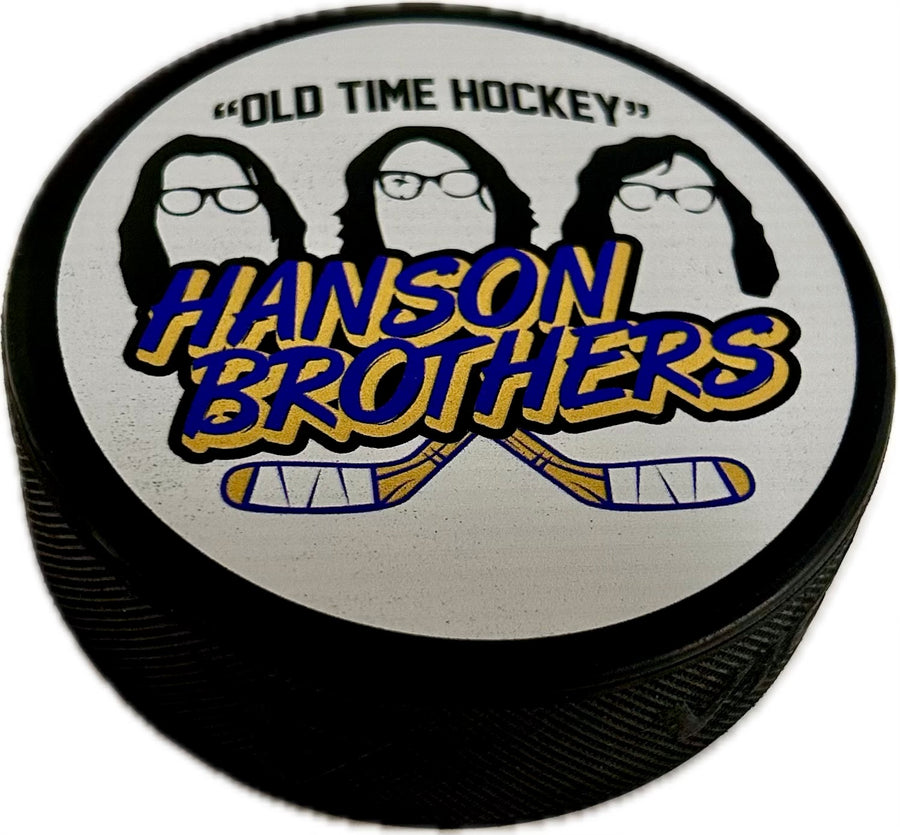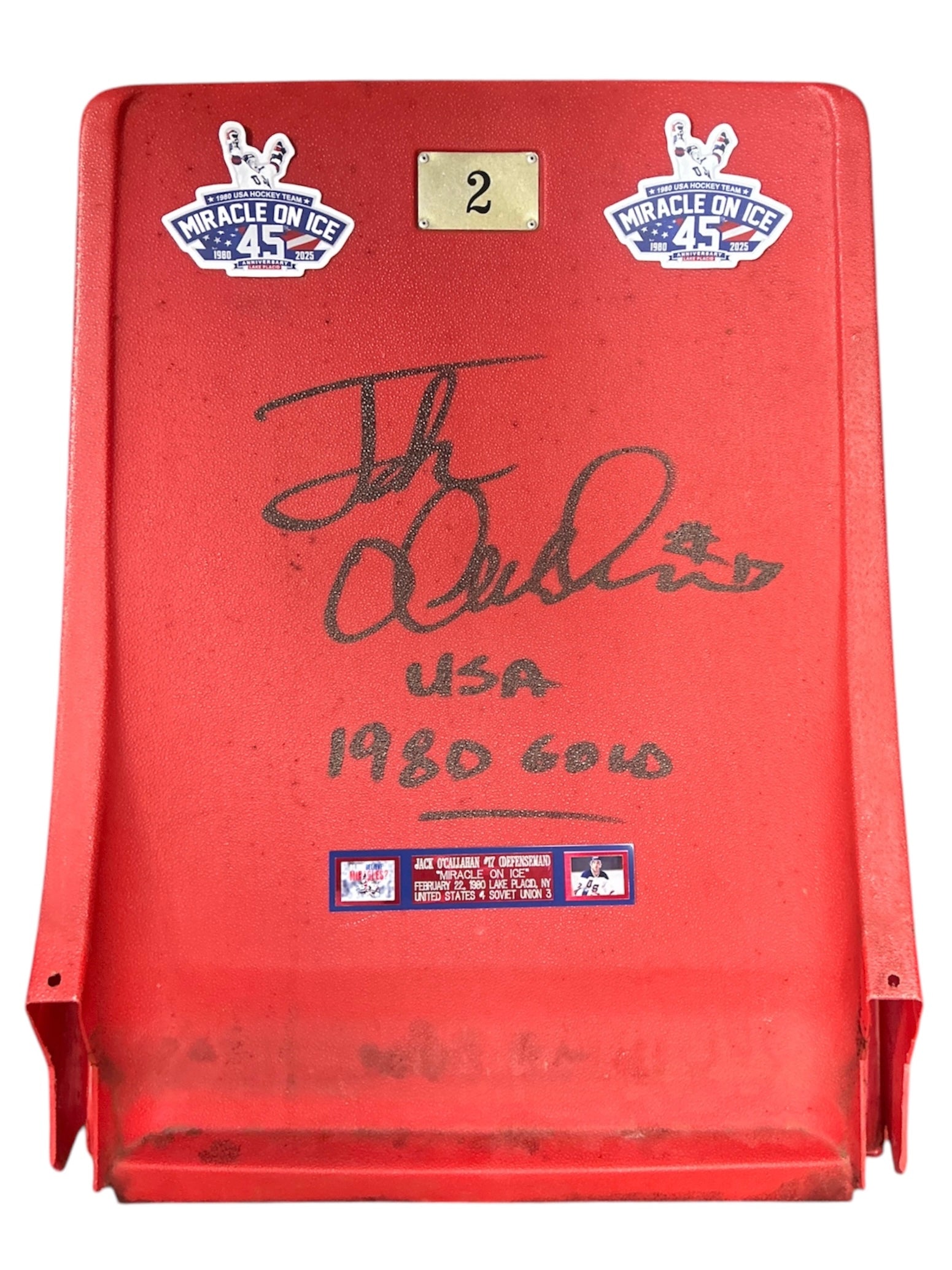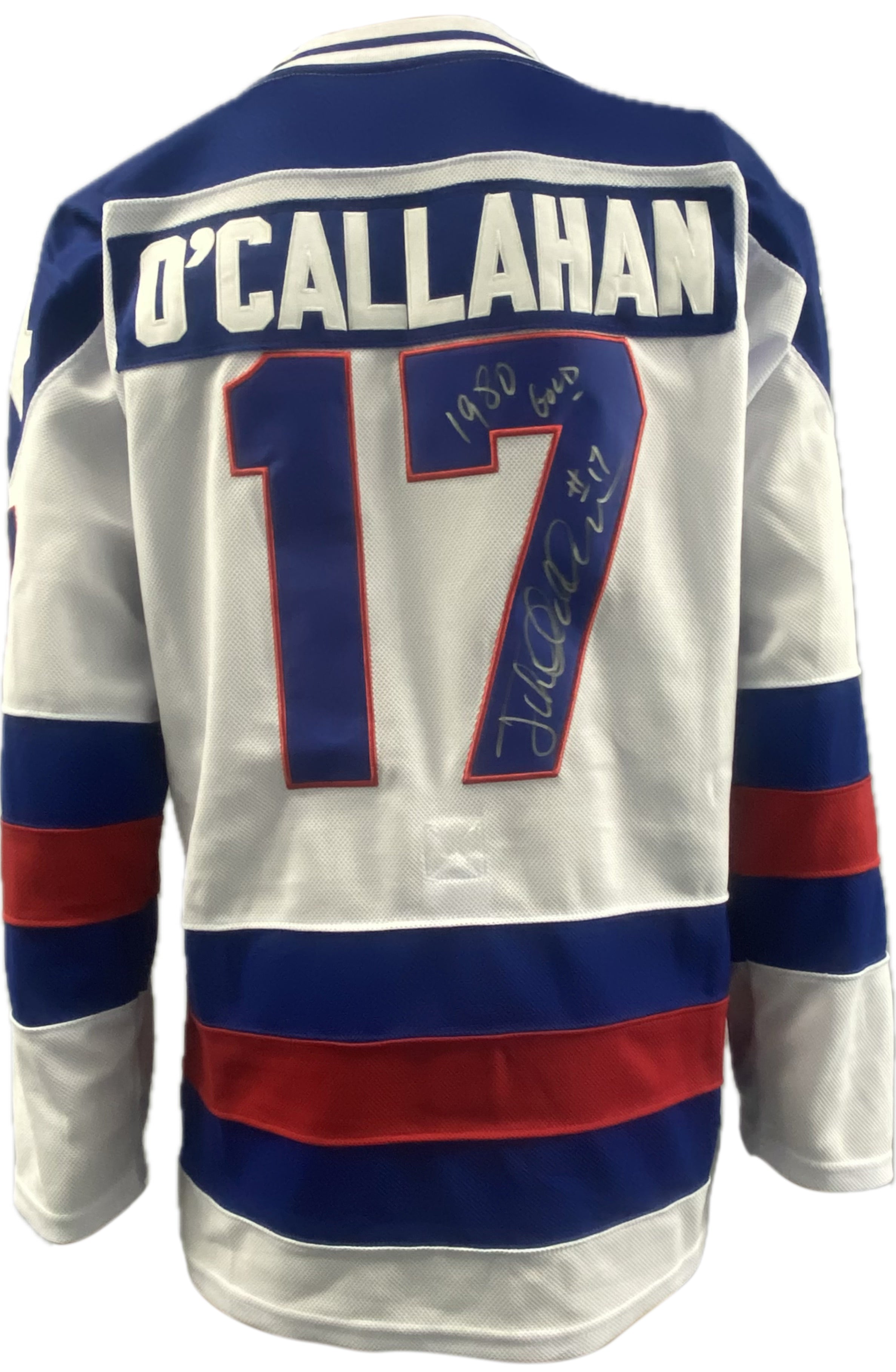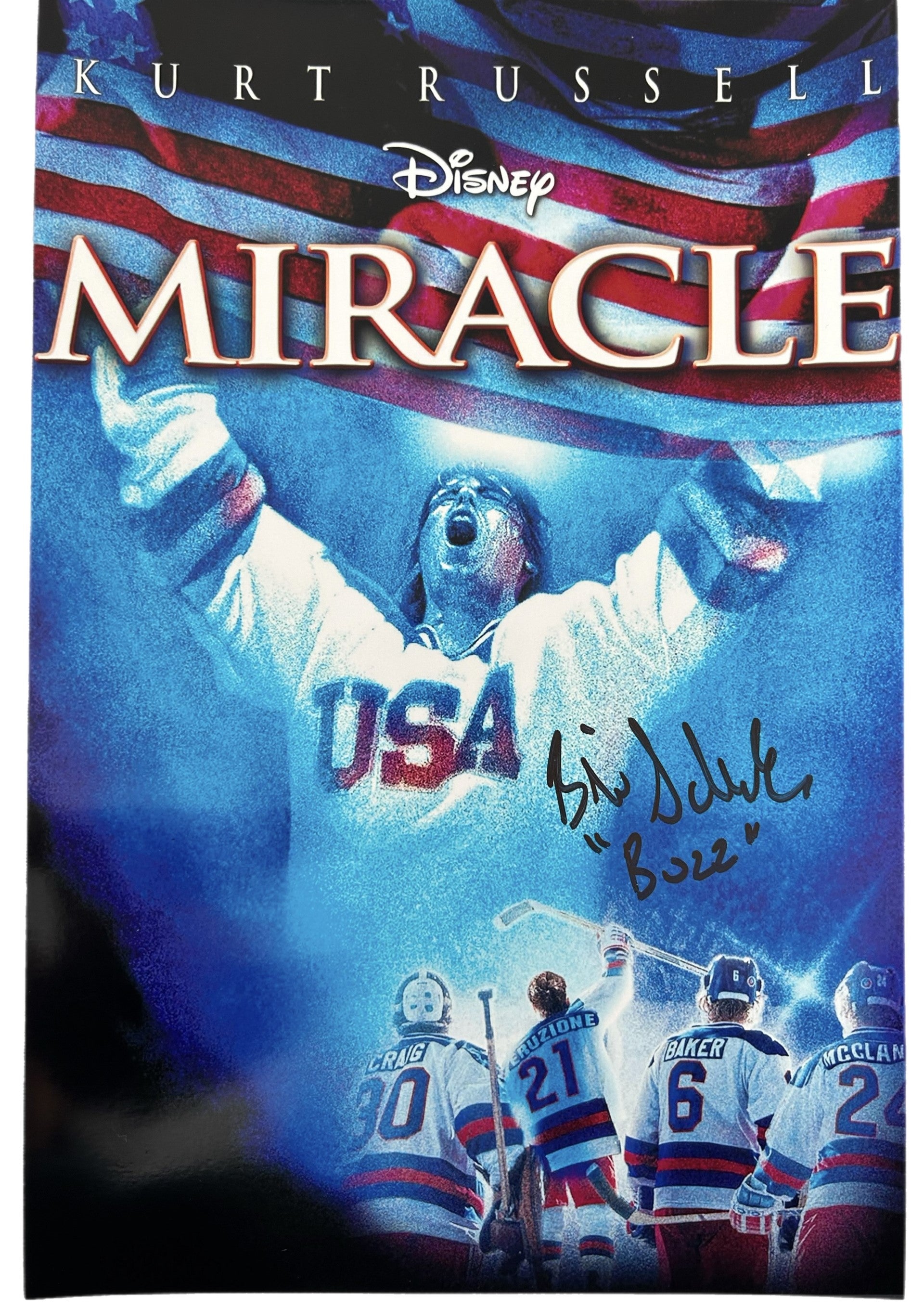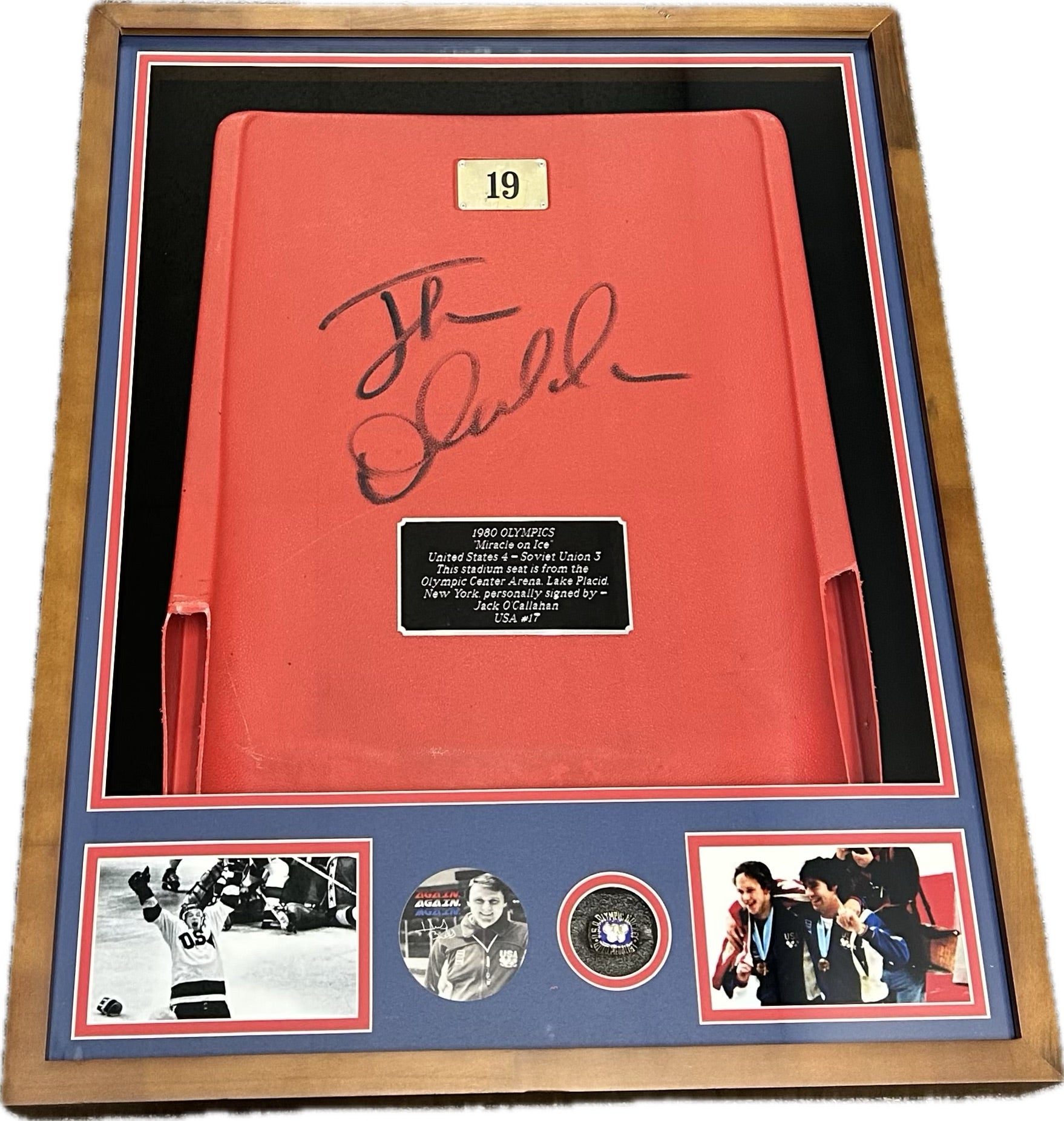Introduction
There are three essential steps in making an embroidered hoodie. These steps are:
- Create a design
- Transfer the artwork
- Stich the embroidery design
Each of these steps is described in the following sections.
Create a Design

The first step is to create the design to be embroidered. If a design is being created for only one hoodie, where the embroidery would be done by hand, you could create any design you desire. However, if the design will be used to produce several hoodies, an embroidery machine will be employed. Consequently, the number of needles the embroidery machine can accommodate, and the number of colors that can be used must be considered. Obviously, an experienced embroidery designer is required to ensure a quality product is produced. This does not mean that a complex design cannot be created. Modern embroidery machines can produce startling images, such as the one shown on the right. There are basically two steps that must be performed to prepare an image for an embroidery machine: 1) produce the artwork, and; 2) transfer the artwork to a file suitable for an embroidery machine.
Produce the Artwork
There are several choices for producing the artwork, you can: 1) choose an embroidery design from an online library of designs; 2) have an artist create an artwork on a canvas, or 3) have a graphic artist create an artwork on a computer.
Download an Embroidery Design

The easiest way to get an embroidery design is to simply download one from an internet website. There are several websites for downloading embroidery designs. In general, you will have to pay for the design, however, there are some free designs. Two websites that have embroidery designs to download are: Embroidery Designs and John Deer's Embroidery Legacy.
Create Artwork on Canvas or Paper
If you prefer to have your own unique design, you can have an artist create it for you. The artwork can be in any medium. Once completed, the artwork will be scanned to create a digital image. The scanning process is discussed below.
Have Graphic Artist Create Artwork on PC

There are several software packages that let graphics artists create embroidery designs on a PC. Artwork created in this manner can be highly colorful and sophisticated. An advantage of creating artwork on a PC, is that a digital image of the design is directly produces, no scanning is required. Since scanning is eliminated, the image can be more precise. An example of a software package for creating embroidery designs is the BES-4 Dream Edition.
Convert the Artwork to a Digital Image

If you have downloaded an embroidery design from the internet, or you have had a graphic artist create an design on a PC, you can skip this step. The design already exists as a digital image. If, however, an artist has created an artwork on a canvas, the artwork must be scanned to create a digital image. A variety of commercial scanners are available for scanning artwork.
When scanned, a file exists with a digital image of the artwork. The file containing the digital image will be transferred to the embroidery machine to produce the hoodie with the desired design. A review of several scanners may be found at The 8 Best Scanners for Artwork and Artists in 2022.
Transfer the Artwork
After you have created the design for your hoodie, you have a digital image of your design in a computer file. If you downloaded the design, or created it on a computer, you already have the file. If a an artist created the design for you, you scanned the artwork to get the file. The file must now be transferred to an embroidery machine. Two commons ways for transferring the file are: 1) use of a USB flash drive, and; 2) using wifi.
Using a Flash Drive
Transferring the file using a flash drive is a two step process:


Using Wifi

Some embroidery machines are able to connect to the internet. An embroidery machine with this feature allows direct transfer of the digital image file from the PC containing the file to the embroidery machine. A control panel on the embroidery machine is used to access the file on the PC and transfer it to the embroidery machine. More advanced embroidery machines can even access an embroidery design found on the internet and download the design to the embroidery machine, skipping the use of a PC altogether.
Stitch the Embroidery Design
Commercial embroidery machines come in a wide variety of complexity. The simplest have one head, the more complex can have dozens of heads.

Single Head Embroidery Machine
The embroidery machines with one head are nevertheless quite complex. The machine has several thread colors, multiple needles, and a control panel. The machine is setup using the desired thread colors and the file containing the desired digital image is loaded into the machine. The garment is stretched tight on the machine's framing system. Depending again upon the complexity of the machine, the entire stitching operation may be performed automatically, or some operator intervention may be required.
Multi-head Embroidery Machine

The video below shows a large commercial embroidery factory. It is truly amazing.
If You Want Some Help
If you've decided you want to go ahead with creating a custom hoodie, but you want some assistance, our firm, LowSport, is here to help. LowSport has been in the fan wear business for over 30 years. We specialize in custom made fan wear and corporate fashion. LowSport specializes in high end products that utilize made to order production in oversees factories. LowSport has very special factory relationships that allow for very fast turn around of less than 30 days and even quicker in many cases. Our minimum orders are virtually non existent. You can contact us at our phone number: +1.914.572.1584 or email us at: glow@lowsportllc.com.
 Miracle on Ice
Miracle on Ice
 Team USA Hockey
Team USA Hockey
 Hockey Teams and Winter Sports Collection
Hockey Teams and Winter Sports Collection
 Shelby Cobra & Other Motorsports
Shelby Cobra & Other Motorsports